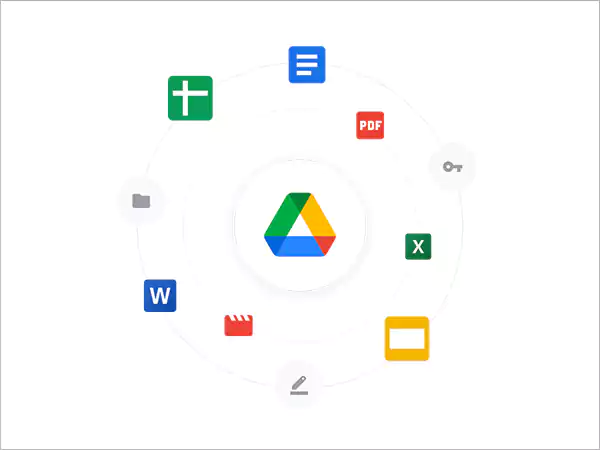
Google is integrating Gemini with Google Drive to summarize, analyze, and generate insights into everything in your folder. In June, the tech giant introduced the general availability of Gemini in the side panels of Google Workspace.
According to a Google blog post, “Through the side panel, Gemini can assist you with summarizing, analyzing, and generating content by utilizing insights gathered from your emails, documents, and more—all without switching applications or tabs. The updated interface automatically summarizes the content you’re working on and provides contextually relevant prompts to help you get started.”
With the Gemini integration, Google helps users easily complete their everyday tasks using an AI-personalized model. You can simply open the folder and select the new “Summarize this folder” button at the top of the screen. It will then generate a valuable summary of the long-formatted document.
Gemini in Google Docs can create text or context based on your preferences. It also summarizes, rewrites, and brainstorms information according to other files.
In slides, Gemini creates custom images and summarizes presentations with written prompts. It also creates new slides based on your commands.
Another useful feature of Gemini is creating tables and adding formulas quickly in Sheets. This helps you track and organize data effortlessly.
You can summarize multiple documents and get a quick synopsis of projects. Gemini in the Drive side panel enables you to get details of the topic instead of selecting numerous documents.
Additionally, you can access Gemini in Docs, Drive, Sheets, and Slides by simply clicking “Ask Gemini.” However, the AI assistant Gemini is only available for Google One AI Premium members as well as Gemini Business and Enterprise add-on, and Gemini Education and Education Premium add-on.
Thanks for choosing to leave a comment. Please keep in mind that all comments are moderated according to our comment Policy.